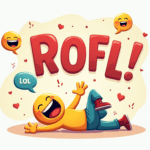Ever heard of a VPN and wondered what all the fuss is about? 🤔 Well, you’re not alone! VPN is one of those tech terms that’s been buzzing around, and it’s actually pretty cool once you get to know it. It’s like having a secret tunnel for your internet connection. Let’s dive into what VPN means and why it might be your new best friend online.
| Key Takeaways |
|---|
| VPN stands for Virtual Private Network |
| It encrypts your internet connection |
| VPNs hide your real location online |
| They’re great for privacy and security |
| Can help access geo-blocked content |

VPN Meaning
VPN Meaning: VPN stands for Virtual Private Network. It’s a service that protects your internet connection and privacy online. Think of it as an invisible shield around your internet activity. It keeps your data safe from prying eyes and makes it harder for anyone to track what you’re doing online.
VPN Meaning in Tech: In the tech world, a VPN is a tool that creates a secure, encrypted connection between your device and the internet. It’s like having a secret underground tunnel that connects you to the internet, keeping you hidden from view.
I remember when I first used a VPN. I was at a coffee shop, working on a school project, and my tech-savvy friend suggested I use one. At first, I was like, “Why bother?” But then he explained how public Wi-Fi can be risky, and suddenly, using a VPN made a lot of sense. It was like putting on a digital invisibility cloak!
How VPNs Work

Alright, let’s break down how these digital shields operate:
- Encryption: When you use a VPN, it scrambles your data. It’s like writing a secret message in code.
- Tunneling: Your data travels through a secure “tunnel” to the VPN server.
- Masking Your Location: The VPN server acts like a middleman between you and the internet. Websites see the VPN’s location, not yours.
- New IP Address: You get a new “digital address” (IP address) from the VPN server.
It’s pretty neat, right? It’s like being a secret agent in the digital world!
Common Uses of VPNs
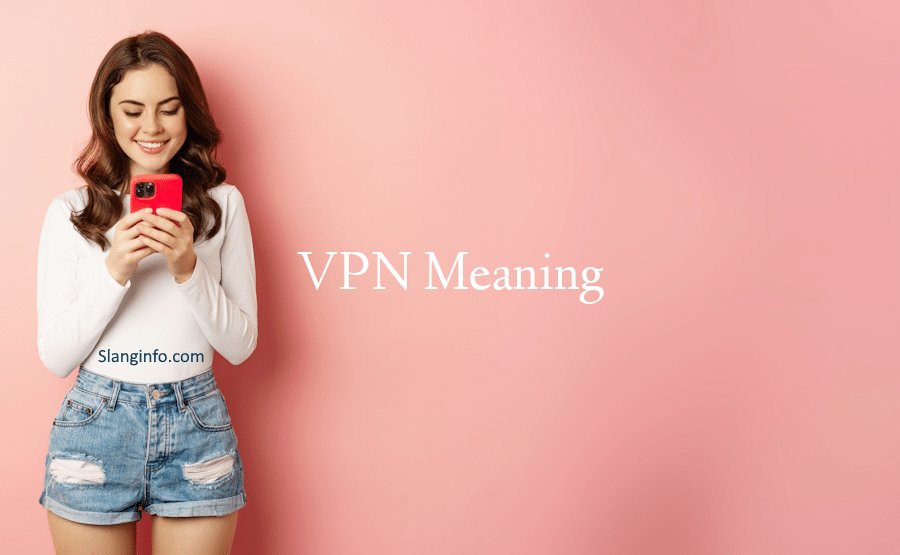
So, why do people use VPNs? Here are some of the top reasons:
- Staying Safe on Public Wi-Fi: Remember that coffee shop I mentioned? VPNs are great for protecting your data when you’re using public internet.
- Keeping Your Browsing Private: It makes it harder for websites and your internet service provider to track what you do online.
- Accessing Geo-Blocked Content: Ever tried to watch a video and got the message “This content isn’t available in your country”? A VPN can help with that.
- Avoiding Bandwidth Throttling: Some internet providers slow down certain types of internet traffic. A VPN can help prevent this.
- Gaming: Some gamers use VPNs to access servers in different regions or protect themselves from DDoS attacks.
Types of VPNs
Not all VPNs are created equal. Here are the main types:
- Remote Access VPNs: This is what most of us use. It’s for connecting to a private network from anywhere.
- Site-to-Site VPNs: These are used by big companies to connect different office locations securely.
- Mobile VPNs: Specially designed for use on smartphones and tablets.
Each type has its own use, but for most of us, a remote access VPN is what we’re talking about when we say “VPN.”
VPN Protocols
Now, let’s get a bit techy (but I’ll keep it simple, I promise!). VPNs use different “protocols” – think of these as different recipes for making your secure connection. Some common ones are:
- OpenVPN: It’s like the Swiss Army knife of VPN protocols. Versatile and secure.
- IKEv2: Super fast and great for mobile devices.
- WireGuard: The new kid on the block. It’s fast and modern.
Choosing between these is like picking the right tool for a job. Each has its strengths, and the best choice depends on what you’re doing online.
Choosing a VPN Service
Okay, so you’re convinced you need a VPN. But how do you pick one? Here are some things to look out for:
- Speed: You don’t want your internet to crawl like a snail, right?
- Security: Look for strong encryption and a no-logs policy.
- Server Locations: More locations mean more options for accessing content.
- Price: Free VPNs might be tempting, but they often come with catches.
- User-Friendliness: You want something easy to use, not a puzzle to solve.
Remember, choosing a VPN is a bit like picking a superhero sidekick. You want one that’s reliable, strong, and has your back!
Setting Up a VPN
Setting up a VPN might sound tricky, but it’s actually pretty straightforward. Here’s a quick rundown:
- Choose a VPN service and sign up.
- Download their app on your device.
- Install and open the app.
- Log in with your account details.
- Pick a server and hit connect.
And voila! You’re now browsing with your digital invisibility cloak on. 🦸♂️
VPN Limitations and Potential Drawbacks
Now, VPNs are awesome, but they’re not magic wands. There are a few things to keep in mind:
- Speed: Your internet might slow down a bit. It’s like taking a detour instead of the direct route.
- Legal Issues: Some countries have restrictions on VPN use. Always check local laws.
- Trust: You’re putting your trust in the VPN provider. Choose wisely!
It’s like wearing a raincoat. It keeps you dry, but you might get a bit warm, and you need to trust that it’s well-made.
VPNs and Privacy Laws
VPNs and privacy laws are like peanut butter and jelly – they go together, but it can get messy. Here’s the scoop:
- In most countries, using a VPN is totally legal.
- Some places, like China, restrict VPN use.
- VPNs can help you comply with data protection laws by keeping your info private.
It’s a bit like FOMO (Fear of Missing Out) but for privacy – you don’t want to miss out on protecting your data!
The Future of VPNs
So, what’s next for VPNs? The future looks pretty exciting:
- Faster Protocols: New tech is making VPNs speedier than ever.
- Built-in VPNs: We might see VPNs built right into our devices and browsers.
- AI Integration: Smart VPNs that adapt to your usage patterns.
It’s like VPNs are leveling up, just like in a video game!
Wrapping It Up
Alright, let’s bring it home. VPNs are like your personal bodyguard in the digital world. They keep your online activities private, secure, and sometimes even help you access cool stuff that’s blocked in your area.
Remember:
- VPNs encrypt your internet connection
- They hide your real location online
- Great for privacy, security, and accessing geo-blocked content
- Choose a VPN that’s fast, secure, and trustworthy
By using a VPN, you’re not just protecting yourself – you’re taking control of your online experience. And that’s pretty empowering, don’t you think?
FAQs About VPNs
Q: Will a VPN make me completely anonymous online?
A: Not completely, but it definitely makes it much harder to track you.
Q: Can I use a VPN on my phone?
A: Absolutely! Most VPN services have apps for smartphones.
Q: Do I need a VPN at home?
A: It’s a good idea, especially if you want to keep your browsing private from your internet provider.
Q: Are free VPNs safe?
A: They can be risky. Remember, if something’s free, you might be the product!
So there you have it – your crash course in VPNs! Next time you’re browsing in a coffee shop or trying to watch a video that’s not available in your country, you’ll know exactly what to do. Stay safe and happy browsing! 🌐🔒